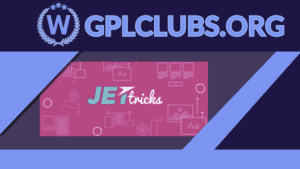Yoast WooCommerce Seo premium
$49.99 Original price was: $49.99.$4.99Current price is: $4.99.
Your WebPage includes a product (offers) made by your brand at a certain price. And you want to know all the information about this from Google. And combine these items with the best rich reference that you can get in the search results. You want all the necessary information to be included on Googles shopping site. You can do just that with our new creative way of applying schema.org data to your product pages. No bother, results only.
Description
Your WebPage includes a product (offers) made by your brand at a certain price. And you want to know all the information about this from Google. And combine these items with the best rich reference that you can get in the search results. You want all the necessary information to be included on Google’s shopping site. You can do just that with our new creative way of applying schema.org data to your product pages. No bother, results only.
If you’re serious about selling online, Yoast SEO and WooCommerce are a perfect combination. No wonder they’re both in the world’s top 10 most downloaded plugins for WordPress. But since they’re from different developers, they weren’t designed to work together at first. That is why we have built for you the Yoast WooCommerce SEO plugin.
What does the SEO plugin from Yoast WooCommerce do?
You will as soon as you have installed and configured it,
Get more users clicking on your social media products Yoast WooCommerce SEO is able to use information such as the price and stock of your product and show them in such a way that they can be used by Facebook and Pinterest, for example, in rich pins.
Pinterest article pin
An article pin, with no product details applicable to it.
Pinterest Rich Pin
A rich pin, price included, inventory and a direct link to your website.
Get more people via the search engines clicking on your items. You’ll get an extra settings menu with Yoast WooCommerce SEO, which allows you to change the manufacturer, brand, and color. Plus the option of adding your products with unique GTIN/ISBN/MPN details. This makes sure that the necessary structured data is used in the search engines to view the goods nicely.
Have breadcrumb navigation that represents the layout of your website and you get to use the Yoast SEO breadcrumbs, which you can customize even better than WooCommerce’s defaults. Your website will be loved by both your guests and Google for its easy breadcrumb navigation.
Get a cleaner sitemap so that Google can easily locate the details it wants, since this plugin eliminates duplicate pages that have been automatically added to your sitemap by WooCommerce. Are filters used by your online store, such as for price ranges, colors, or sizes? Then for each combination of these filters, you will have various URLs. Google doesn’t index pages you don’t want to rate for by deleting these. And you are increasing the chances for the appropriate pages to rank high.
Avoid wasting time scrolling up and down when editing, since you can always group the WooCommerce blocks on top together and submit the Yoast metabox to the bottom. So you can concentrate first on your product description and data, and later optimize for search engines.
Help your store stand out online!
Get this and a lot more in the plugin for Yoast WooCommerce SEO!
Get SEO for WooCommerce >
EUR 69 (ex VAT) for 1 site only – incl. Free updates and assistance for 1 year
Get Yoast SEO Premium and the SEO plugin for Yoast WooCommerce and save $29!
With the free versions of both Yoast SEO and WooCommerce, this plugin works well. But do you want to knock the rivalry out of the race, really? Get Yoast SEO’s Premium edition so you can:
Optimize for multiple emphasis key phrases per page For synonyms or similar words, do not miss out on search traffic.
Facebook and Twitter Preview Your Profile See your social posts from the eyes of your readers. No more guessing on social media what your profile would look like!
Stop spending time manually looking for internal links for and single page on your website. Get real-time recommendations for internal links.
No more dead links a.k.a. 404 Google pages and those “Page not found” messages don’t like your guests.
Email support 24/7 Our knowledgeable support team loves to help you personally with any question you ask via email.
No ads Get rid of the ads from the Yoast SEO plugin free of charge.
Related products
WooCommerce Abandoned Cart Recovery is a WooCommerce extension which helps you to recovery unfinished order in your store. When a customer adds a product to cart but does not complete check out. After a scheduled time, the cart will be marked as “abandoned”.
Advanced WooCommerce Product Search Enhance your users‚ search experience with advanced WooCommerce product search.
ToolKit for Elementor is a user-driven framework that focuses on Site Performance, Workflow Productivity, and reducing plugin & theme dependence.
EVENT TICKETS Are thou looking according to promote tickets for thine activities along eventON? resultant Tickets driven by Woocommerce is the last response because thy coupon sales need. Avoid paying percentage of thine stamp income or try match tickets addon!
For each user, display a separate piece of content. To offer your visitors individualized material, use dynamic content.
The Neve Pro plugin is the Neve Theme pro add-on. The mobile-first approach of Neve, AMP accessibility and famous page builders render website construction open to all.
You are looking for a solution to synchronize data between your online website and your local store; you are looking for a quick solution to manage your cafe/restaurant. OpenPOS is a must have Plugin to do that. OpenPOS is a complete point of sale system(POS) plugin for WooCommerce and WordPress. OpenPOS can be used for multi purposes like as Retailers Stores / Restaurant / Cafe / Spa salon. OpenPOS includes everything you need for a Point Of Sale system.
JetTricks is a wonderful add-on because it adds visible net page imitation effects that exclude somebody‚s coding abilities, the use of expanded features, and greater Elementor stay page builder widgets. Because of the content, including sticky elements, the plugin approves the use of parallax effects, increasing the unfolded column effect, adding hotspot creators, then creating the ‚ÄúView More‚Äù icon.
WPDM Block Hotlink add-on will help you to block hot links to download URLs from external sites. Any such request will be redirected to item details page or any other page speciified by you. The external sites can only place the link of your item details page, not the direct download url.
WordPress Download Manager Directory Add-on will help WordPress Download Manager users to show all categories and downloads on a single page with different styles.WordPress Download Manager Directory Add-on will help WordPress Download Manager users to show all categories and downloads on a single page with different styles.
The BuddyPress User Badges plugin adds badge functionality to BuddyPress based communities. This plugin allows you to create any number of custom badges and assign these badges to users.
Form Lock Plugin for WordPress Download Manager helps you to lock your download with a form so that users need to fill and submit that form to get access to download. As sometimes, you may need to collect data from visitors before they get the download. This add-on will link WordPress Download Manager Downloads with the forms built using popular WordPress Form Builder Plugins.